|
There are a number of Out Of the Box (OOB) tables in Dynamics 365 which have no SVG icons. Some examples include Order Products, Invoice Products and Services. This doesn't really present a problem until you decide to add one of these icons to your Sitemap. As the table has no SVG icon, adding the table to the Sitemap results in the table being rendered like this (in Chrome): or this (in Firefox): So, how do we add an icon to these tables so they display as we would want them to in the Sitemap? If we open our solution in the old customiser interface we can see that the 'Update Icons' button that exists for custom entities does not appear, and if we look in the PowerApps portal, again, there is no option to add a web resource as an icon as there is for custom entities. The entity does not even show up in the list of tables in the XRM Toolbox 'Iconator' tool (https://www.xrmtoolbox.com/plugins/MscrmTools.Iconator), so we can't use that to give the table an icon. Finally, if we look in the App SiteMap editor, the table has the option 'Use Default Image' displayed but this is greyed out with no option to change it. But you can add an icon for the table to use in the sitemap, using the following very counter-intuitiuve approach: In Advanced Settings, select the Settings -> Customizations option and then click 'Customize the System' to open the Default solution: Now navigate down to Model Driven Apps and from here open the App whose Sitemap you want to fix: This will open the App Designer just as if you had opened it from the Power Apps portal, but this time if you go to the Sitemap Editor via this route, the option to choose an icon has now become enabled and you can select from any of the out of the box or custom icons available in your environment. Choosing an icon and saving the Sitemap results in the icon being displayed as you'd expect. I don't know if this behaviour is by design, as it doesn't really make sense that the only way to do this is to edit the Model-Driven App through the Default Solution, but it works! On a final note, the solution above works when you want to add an entity with no SVG icon to the Sitemap, but it does not help when one of these entities appears as a lookup on a form. Here's the OOB Unit Of Measure entity as it appears on one of the OOB forms - if you know how to get rid of that 'Jigsaw puzzle piece' icon, do let me know! With many thanks to Mishel Achkov from Microsoft for pointing out this solution to me.
0 Comments
Leave a Reply. |
Archives
July 2021
Categories
All
AuthorSome stuff about me! |
Proudly powered by Weebly
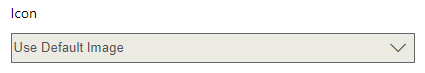
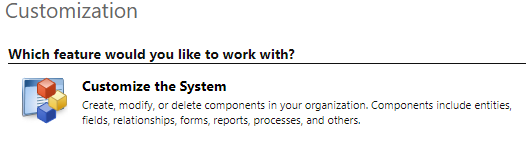
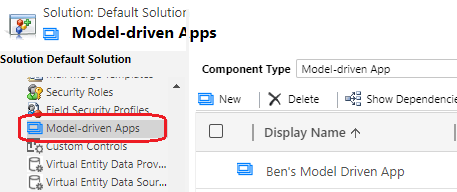
 RSS Feed
RSS Feed