|
LINQPad’s Dump Containers can be used as a way of outputting some data to a static place within the output pane. A good example of this would be to display a timer or counter on the screen whilst a particular action is taking place. A simple example of a Dump Container is as shown below where the content of the container is modified within a For loop. Like LINQPad’s progress bar, Dump Containers can be really useful to indicate the progress of a running script. What makes them even more useful is that you can format the content of a Dump Container, which can be used to bring the user’s attention to something, such as an exception, or the completion of the script. You can easily amend the style of the container using css styling. Here’s a trivial example of how the content and the style of the Dump Container can be changed on the fly: You can download the second script from instant share here.
0 Comments
Leave a Reply. |
Archives
July 2021
Categories
All
AuthorSome stuff about me! |
Proudly powered by Weebly
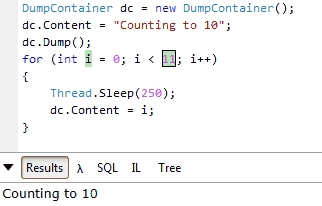
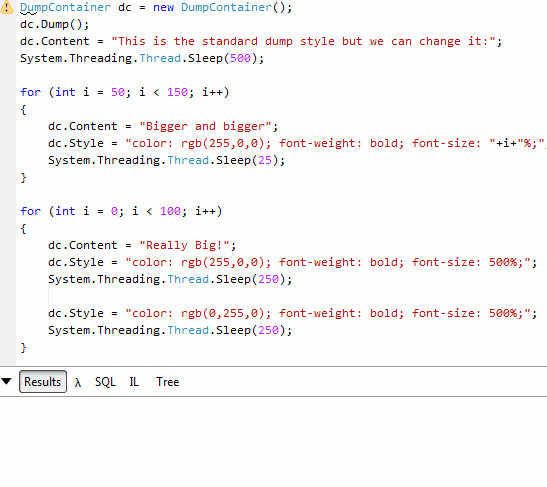
 RSS Feed
RSS Feed