|
If you have used an attribute in a saved view in Dynamics, and the attribute is removed from the entity, you will get the following error when you try and access the view: ilst it is straightforward to amend the view definition in Dynamics and remove the attribute from the view, we recently had a situation where many users had taken a system view containing the now-deleted attribute as the starting point for their own views, and thus several dozen users had views with the deleted attribute in it. Rather than wait for the support calls to come flooding in when users were presented with an error message which they did not understand, we decided to write a script which would go through each users views and remove the offending attribute. The process is quite simple:
0 Comments
Leave a Reply. |
Archives
July 2021
Categories
All
AuthorSome stuff about me! |
Proudly powered by Weebly
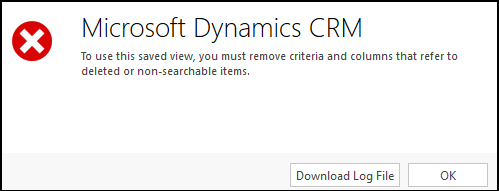
 RSS Feed
RSS Feed